# はじめに
ECS をプライベートサブネットに置いて、LB をパブリックサブネットに置くような構成はよくあると思います。 その際、ECS はプライベートサブネットにいるので、そのままだと ECR へアクセスしたり、CW Logs にログを吐いたりできません。 そのときの対処法として、以下の 2 つのパターンがあります:
- パブリックサブネットに NAT Gateway を置き、NAT Gateway 経由でインターネットに接続し、AWS リソースにアクセスする
- VPC エンドポイント(VPCE)経由で VPC 外の AWS リソースにアクセスする
1 の場合のデメリットとして、シンプルに NAT Gateway が高いということがあります。 VPCE の場合はもう少し安めに済むのに加え、通信が AWS 上から出ないため、セキュリティ的にも優れてると言えます。
| やり方 | 料金 | セキュリティ | 設定の難易度 |
|---|---|---|---|
| NAT Gateway を置く | 高い(月 10000 以上? × AZ 個数) | インターネット経由で接続するため、VPCE よりは劣る | 簡単(public subnet に Nat Gateway を置き、private subnet のルートテーブルを変えるだけ) |
| VPCE を置く | NAT Gateway よりは高くない(GW 型:無料、Interface 型:月 1500 円~) | AWS 環境内で接続が完結する | サービスごとに VPCE を立てる必要があり、ちょっと難しい? |
詳しいコストについては以下の記事が参考になります:
AWSネットワーク料金についてまとめてみた(2020年1月) - 本日も乙
先日、このようなツイートをしたところ想像以上の反響がありました。せいぜい10いいねつけばいいかなって思っていたのですが、1,000いいね以上もついてかなり吃驚しています。 AWSのネットワーク・データ転送料金がひと目で分かる図を作った。Direct ConnectとGlobal Acceleratorは描ききれんかった・・・ pic.twitter.com/97RM8fxgbe— shu1 (@ohsawa0515) 2020年1月30日twitter.com ありがたいことにフィードバックをいただきましたし、この図だけでは説明できないことも多くあったので、図の修整と補足についてブログ記事にし…

# やりたいこと
今回やりたいことは以下の通りです。
- ECS をプライベートサブネットに立てる
- ECS から ECR, CW Logs, S3, SSM などへの通信を VPCE 経由で行う
- ECS Exec で稼働中のコンテナに接続する
# 構成図
以下のような構成をterraformで作ります。
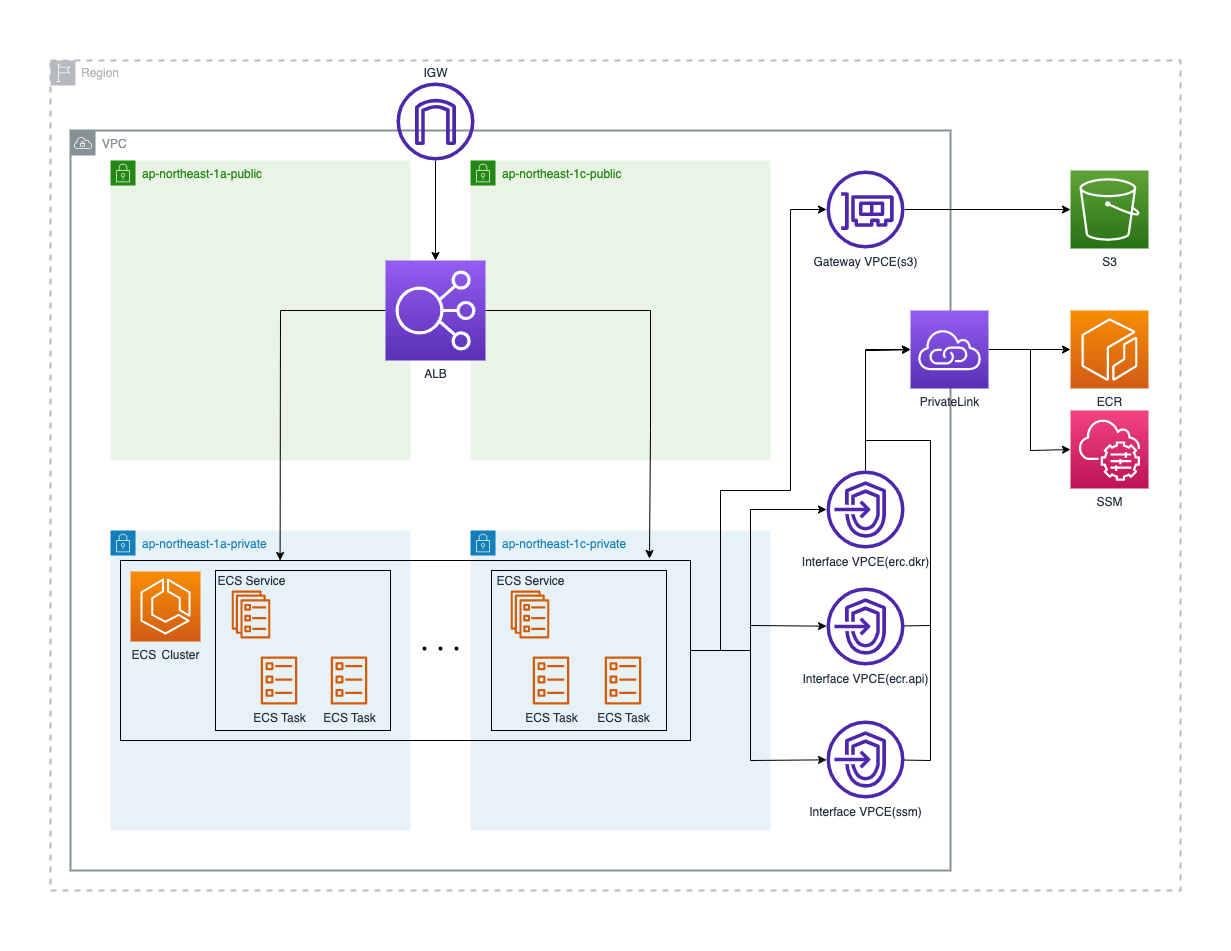
# 作っていく
## vpce について
ECS を private subnet に立てるためには最低限 3 つの vpce を立てる必要があり、オプションでさらに vpce が必要になります。
| vpc エンドポイント | 種類 | いつ使うか | 必須か |
|---|---|---|---|
| com.amazonaws.(region).ecr.api | Interface 型 | Amazon ECR API への呼び出しに使用される。DescribeImages や CreateRepository などの API アクションは、このエンドポイントを通じて実行される。 | 必須 |
| com.amazonaws.(region).ecr.dkr | Interface 型 | Docker Registry API に使用される。push や pull などの Docker クライアントコマンドでは、このエンドポイントが使用され、イメージマニフェストを取得したりする。 | 必須 |
| com.amazonaws.(region).s3 | Gateway 型 | ECR からイメージを pull するときイメージマニフェストを取得したあと、実際には S3 からイメージレイヤーを落としてくるため、その際にこのエンドポイントが使用される。 | 必須 |
| com.amazonaws.(region).logs | Interface 型 | CloudWatch Logs にログを吐きたい場合 | 必須でない |
| com.amazonaws.(region).secretsmanager | Interface 型 | Secrets Manager が使いたい場合 | 必須でない |
| com.amazonaws.(region).ssm | Interface 型 | SSM の parameter store が使いたい場合 | 必須でない |
| com.amazonaws.(region).ssmmessages | Interface 型 | ECS Exec したい場合 | 必須でない |
詳しくは以下の記事が参考になります
Amazon ECR インターフェイス VPC エンドポイント (AWS PrivateLink) - Amazon ECR
VPC エンドポイントを使用すると、インターネット、NAT デバイス、VPN 接続、または AWS Direct Connect経由のアクセスを必要とせずに、VPC と Amazon ECR とをプライベートに接続できます。
## コードの全体像
network/main.tf
locals {
az = ["(az1)", "(az2)"]
}
resource "aws_vpc" "main" {
cidr_block = "10.0.0.0/16"
enable_dns_hostnames = true # パブリックIPアドレスを持つインスタンスにDNSホスト名を付与する
enable_dns_support = true # VPC内のインスタンスにDNSサーバーを使用する
tags = {
Name = "main"
}
}
resource "aws_internet_gateway" "main" {
vpc_id = aws_vpc.main.id
tags = {
Name = "main"
}
}
resource "aws_subnet" "publics" {
count = 2
vpc_id = aws_vpc.main.id
cidr_block = cidrsubnet(aws_vpc.main.cidr_block, 8, count.index)
availability_zone = local.az[count.index]
tags = {
Name = "public-${local.az[count.index]}"
}
}
resource "aws_subnet" "privates" {
count = 2
vpc_id = aws_vpc.main.id
cidr_block = cidrsubnet(aws_vpc.main.cidr_block, 8, count.index + 2)
availability_zone = local.az[count.index]
tags = {
Name = "private-${local.az[count.index]}"
}
}
resource "aws_route_table" "public" {
vpc_id = aws_vpc.main.id
route {
cidr_block = "0.0.0.0/0"
gateway_id = aws_internet_gateway.main.id
}
}
resource "aws_route_table_association" "public" {
count = 2
subnet_id = aws_subnet.publics[count.index].id
route_table_id = aws_route_table.public.id
}
resource "aws_route_table" "private" {
vpc_id = aws_vpc.main.id
}
# s3へのvpceはGateway型なので、route tableに追加する必要がある
resource "aws_vpc_endpoint" "s3" {
vpc_id = aws_vpc.main.id
service_name = "com.amazonaws.(region).s3"
route_table_ids = [aws_route_table.private.id]
tags = {
Name = "s3_vpce"
}
}
resource "aws_route_table_association" "private" {
count = 2
subnet_id = aws_subnet.privates[count.index].id
route_table_id = aws_route_table.private.id
}
resource "aws_security_group" "vpce" {
name = "vpce"
description = "vpce"
vpc_id = aws_vpc.main.id
# HTTPSのみ許可すればいい
ingress {
from_port = 443
to_port = 443
protocol = "tcp"
cidr_blocks = [aws_vpc.main.cidr_block] # vpc内からのみアクセス可能
}
egress {
from_port = 0
to_port = 0
protocol = "-1"
cidr_blocks = ["0.0.0.0/0"]
}
}
resource "aws_vpc_endpoint" "ecr_dkr" {
vpc_id = aws_vpc.main.id
service_name = "com.amazonaws.(region).ecr.dkr"
vpc_endpoint_type = "Interface"
private_dns_enabled = true
subnet_ids = aws_subnet.privates[*].id
security_group_ids = [aws_security_group.vpce.id]
tags = {
Name = "ecr_dkr_vpce"
}
}
resource "aws_vpc_endpoint" "ecr_api" {
vpc_id = aws_vpc.main.id
service_name = "com.amazonaws.(region).ecr.api"
vpc_endpoint_type = "Interface"
private_dns_enabled = true
subnet_ids = aws_subnet.privates[*].id
security_group_ids = [aws_security_group.vpce.id]
tags = {
Name = "ecr_api_vpce"
}
}
resource "aws_vpc_endpoint" "cloudwatch_logs" {
vpc_id = aws_vpc.main.id
service_name = "com.amazonaws.(region).logs"
vpc_endpoint_type = "Interface"
private_dns_enabled = true
subnet_ids = aws_subnet.privates[*].id
security_group_ids = [aws_security_group.vpce.id]
tags = {
Name = "cloudwatch_logs_vpce"
}
}
resource "aws_vpc_endpoint" "ssmmessages" {
vpc_id = aws_vpc.main.id
service_name = "com.amazonaws.(region).ssmmessages"
vpc_endpoint_type = "Interface"
private_dns_enabled = true
subnet_ids = aws_subnet.privates[*].id
security_group_ids = [aws_security_group.vpce.id]
tags = {
Name = "ssmmessages_vpce"
}
}
resource "aws_vpc_endpoint" "ssm" {
vpc_id = aws_vpc.main.id
service_name = "com.amazonaws.(region).ssm"
vpc_endpoint_type = "Interface"
private_dns_enabled = true
subnet_ids = aws_subnet.privates[*].id
security_group_ids = [aws_security_group.vpce.id]
tags = {
Name = "ssm_vpce"
}
}
## ALB
alb/main.tf
resource "aws_lb" "main" {
name = "main"
internal = false
subnets = var.public_subnet_ids
security_groups = [aws_security_group.alb.id]
load_balancer_type = "application"
tags = {
Name = "main"
}
}
resource "aws_security_group" "alb" {
name = "alb"
description = "alb"
vpc_id = var.vpc_id
ingress {
from_port = 80
to_port = 80
protocol = "tcp"
cidr_blocks = ["0.0.0.0/0"]
}
egress {
from_port = 0
to_port = 0
protocol = "-1"
cidr_blocks = ["0.0.0.0/0"]
}
}
resource "aws_lb_listener" "main" {
load_balancer_arn = aws_lb.main.arn
port = 80
protocol = "HTTP"
default_action {
type = "forward"
target_group_arn = aws_lb_target_group.main.arn
}
}
resource "aws_lb_target_group" "main" {
name = "main"
port = 80
protocol = "HTTP"
vpc_id = var.vpc_id
target_type = "ip"
health_check {
path = "/"
}
}
## ECS
ecs/main.tf
resource "aws_iam_role" "nginx_task_role" {
name = "nginx_ecs_task_role"
assume_role_policy = jsonencode({
Version = "2012-10-17"
Statement = [
{
Action = "sts:AssumeRole"
Effect = "Allow"
Principal = {
Service = "ecs-tasks.amazonaws.com"
}
}
]
})
# ECS TaskがSSMを使えるようにすることでECS Execできるようにする
inline_policy {
name = "ecs_exec"
policy = jsonencode({
Version = "2012-10-17"
Statement = [
{
Action = [
"ssmmessages:CreateControlChannel",
"ssmmessages:CreateDataChannel",
"ssmmessages:OpenControlChannel",
"ssmmessages:OpenDataChannel"
]
Effect = "Allow"
Resource = "*"
}
]
})
}
}
# ECSコンテナエージェントが使うIAMロール
# ECSコンテナエージェントの役割は、ECRなどからのイメージのpullや、CloudWatch Logsへのログの書き込みなど
resource "aws_iam_role" "nginx_execution_role" {
name = "nginx_ecs_execution_role"
assume_role_policy = jsonencode({
Version = "2012-10-17"
Statement = [
{
Action = "sts:AssumeRole"
Effect = "Allow"
Principal = {
Service = "ecs-tasks.amazonaws.com"
}
}
]
})
managed_policy_arns = [
"arn:aws:iam::aws:policy/service-role/AmazonECSTaskExecutionRolePolicy"
]
}
resource "aws_ecs_cluster" "main" {
name = "main"
}
resource "aws_ecs_task_definition" "nginx" {
family = "main"
network_mode = "awsvpc"
requires_compatibilities = ["FARGATE"]
cpu = "256"
memory = "512"
task_role_arn = aws_iam_role.nginx_task_role.arn
execution_role_arn = aws_iam_role.nginx_execution_role.arn
container_definitions = jsonencode(
[
{
"name" : "nginx",
"image" : "(ecrのuri)",
"essentials" : true,
"logConfiguration" : {
"logDriver" : "awslogs",
"options" : {
"awslogs-group" : aws_cloudwatch_log_group.ecs.name,
"awslogs-region" : "(region)",
"awslogs-stream-prefix" : "ecs"
}
},
"portMappings" : [
{
"containerPort" : 80,
"hostPort" : 80,
"protocol" : "tcp"
}
],
}
]
)
}
resource "aws_security_group" "ecs" {
name = "ecs"
description = "ecs"
vpc_id = var.vpc_id
ingress {
from_port = 80
to_port = 80
protocol = "tcp"
security_groups = [var.aws_lb_security_group_id]
}
egress {
from_port = 0
to_port = 0
protocol = "-1"
cidr_blocks = ["0.0.0.0/0"]
}
}
resource "aws_ecs_service" "main" {
name = "main"
cluster = aws_ecs_cluster.main.id
task_definition = aws_ecs_task_definition.nginx.arn
desired_count = 1
launch_type = "FARGATE"
enable_execute_command = true # ECS Execを有効化
deployment_controller {
type = "CODE_DEPLOY"
}
network_configuration {
assign_public_ip = false
subnets = var.private_subnet_ids
security_groups = [aws_security_group.ecs.id]
}
load_balancer {
target_group_arn = var.aws_lb_target_group_arn
container_name = "nginx"
container_port = 80
}
}
resource "aws_cloudwatch_log_group" "ecs" {
name = "/ecs/main"
retention_in_days = 7
}